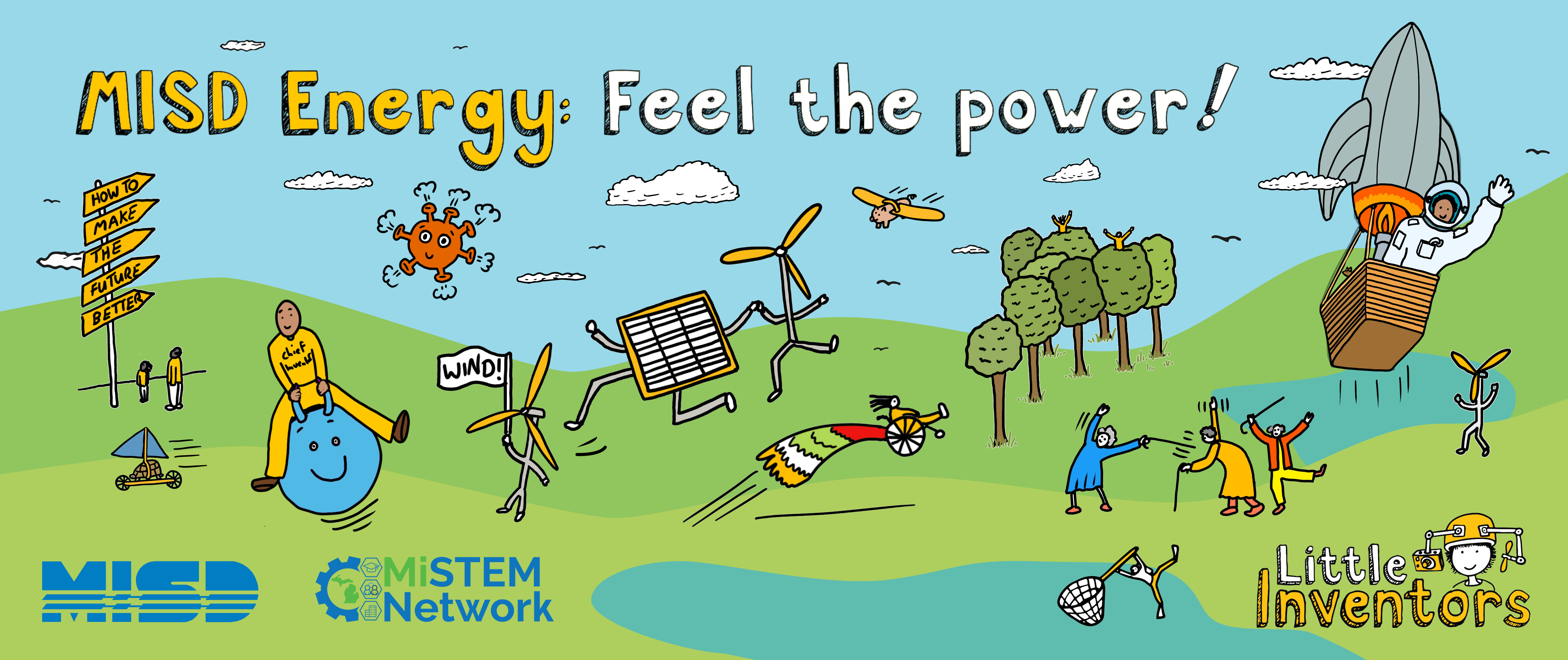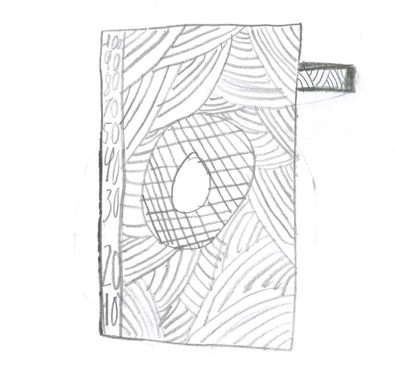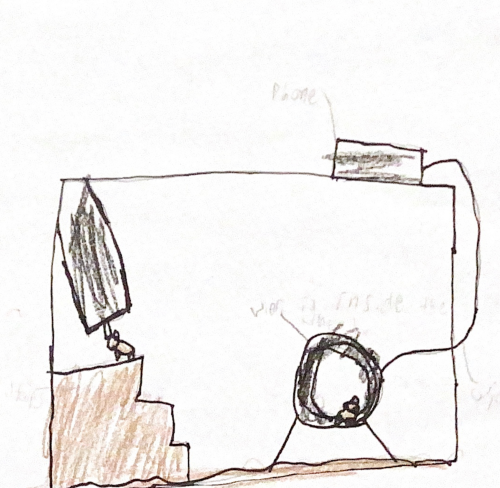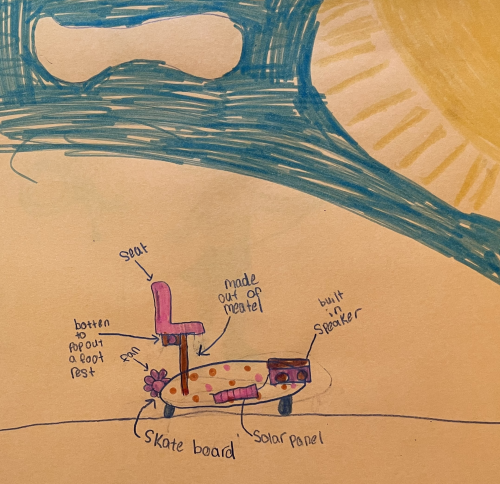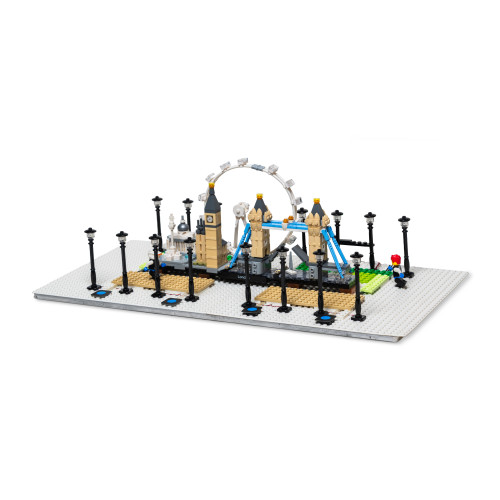Hey little inventors, thanks for your help!
The way we produce and use energy is the biggest reason for pollution on Earth.
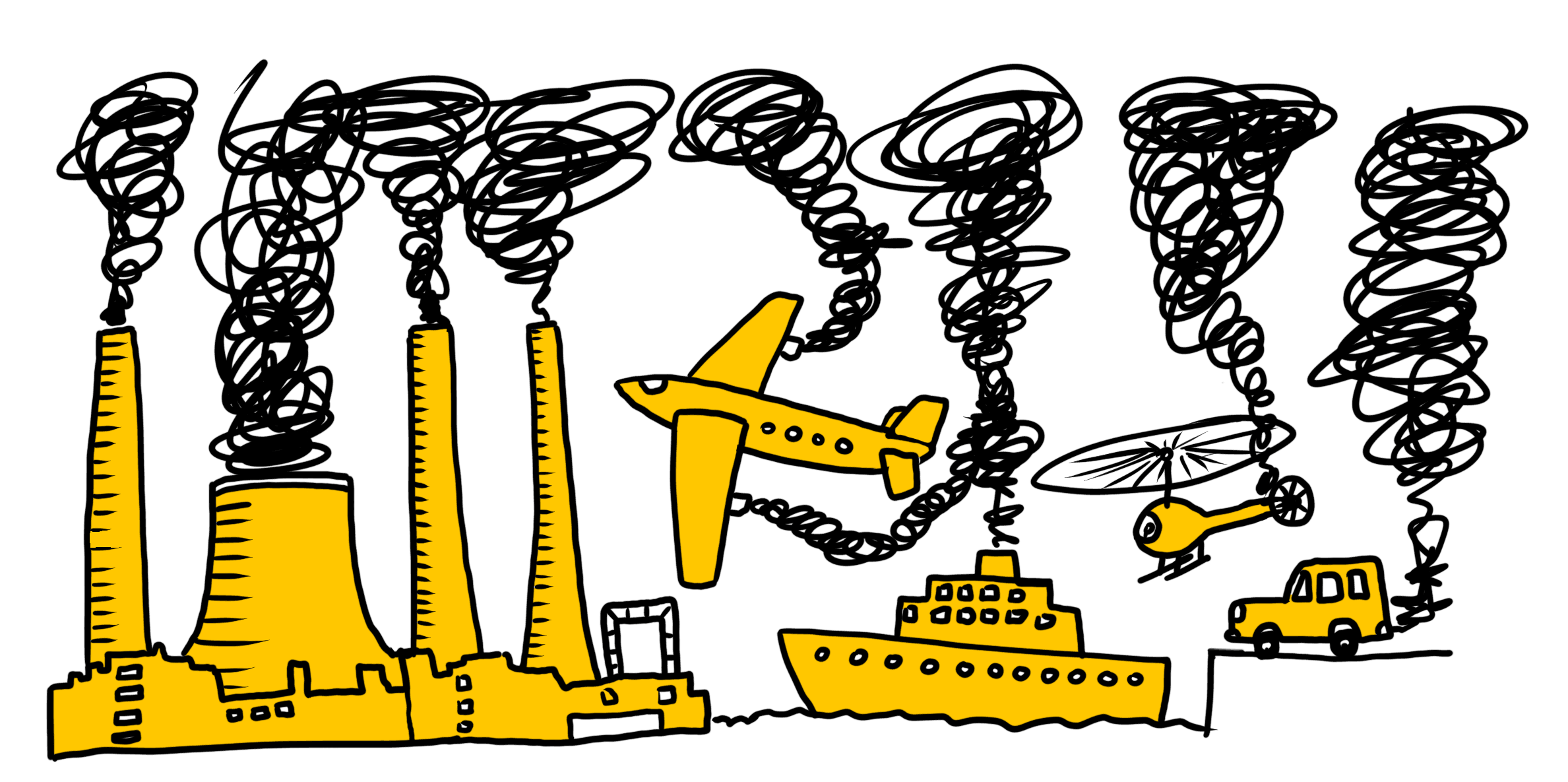
It affects all living things on the planet; humans, animals, and plants - and small changes to the way we create and use energy every day can make a big difference in improving the health of Earth.
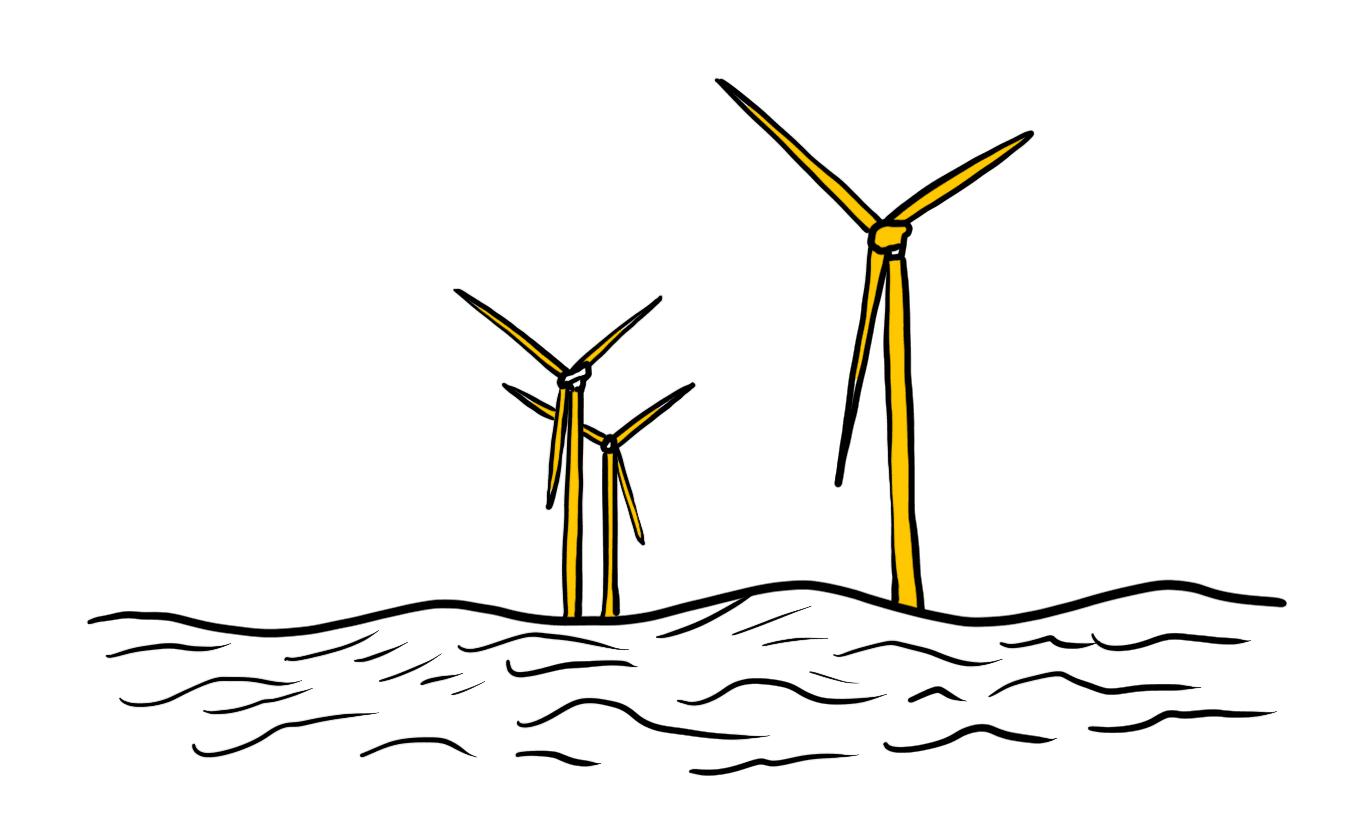
Your challenge was to invent something that generated energy, saved energy, or used energy better!
Like harnessing the energy from a live orchestra or from bouncing on a pogo stick. How about inventing a way to fly without using a plane or any fuel? Or something that turns off all of the light switches when we’re not in the room?
Well done to everyone who turned on that inventing switch and felt the power!
Resources
FULL RESOURCE PACK • MISD Energy: Feel the power!
Download the full Challenge Resource Pack and get your imagination moving with the activities, before completing the final invention challenge.
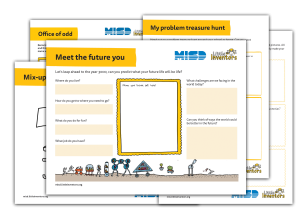
Be inspired!
Full screenThe Power of Creativity
Before you get started with the Energy challenge watch this inspiring video from our Chief Inventor Dominic Wilcox about how creativity changed his life and gave him the confidence to share his inventions with the world!
Challenge Presentation: Part 1
Full screenIntroduction to Inventing
Meet Lisa, she's going to guide you through part one of the Energy challenge and tell you everything you need to know about inventing!
Challenge Presentation: Part 2
Full screenEnergy and the Environment
You've been inspired by Dominic and introduced to inventing by Lisa. Now we're ready to get down to business and learn all about why energy matters and how it affects the world around us.
Challenge Presentation: Part 3
Full screenOn the Move
Ready, set, go....we're on the move! We're going to be learning all about travel, capturing energy from movement and using nature as a source of invention inspiration.
Challenge Presentation: Part 4
Full screenThe Challenge
Yeeehaww. You've made it the final part of the challenge. You're going to want to listen up because this is the part where you get to invent something that could be chosen as a winner and brought to life by a professional maker!